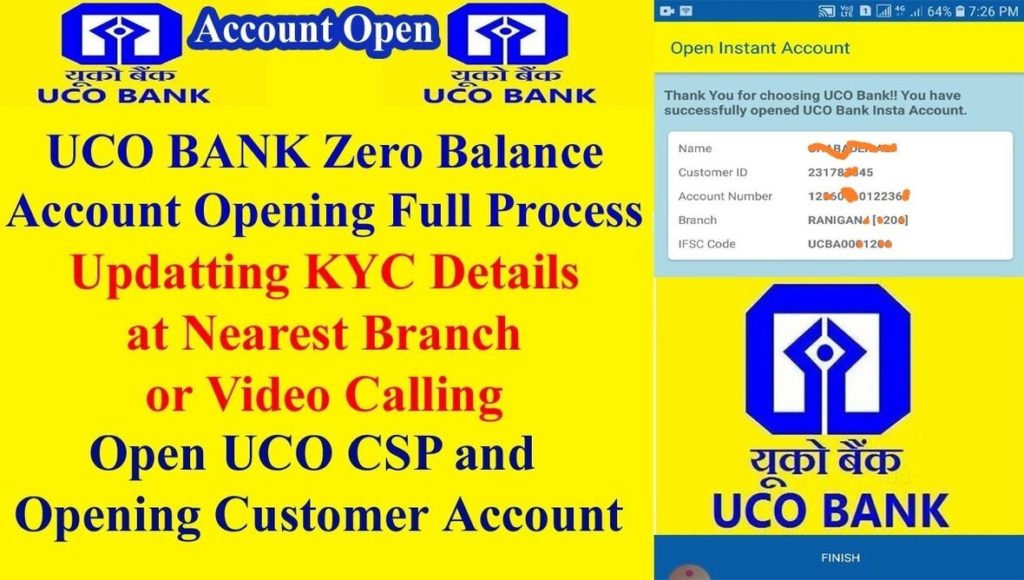
UCO Bank Online Account with Zero Balance Account you will get UCO Bank Instant Account Number. If you open account with Aadhaar OTP then you will get account validity 12th months. You can get lifetime validity when you completed Video calling KYC. UCO Bank online account open, Instant Zero Balance Account.
Account Facilitates:- Instant Money Transfer to an other Bank Account, Account to wallet top-up, Mobile Recharge, DTH Bill Payments, UPI Transaction, All Online Transaction.
Recommended for Apply UCO BANK CSP Click Here
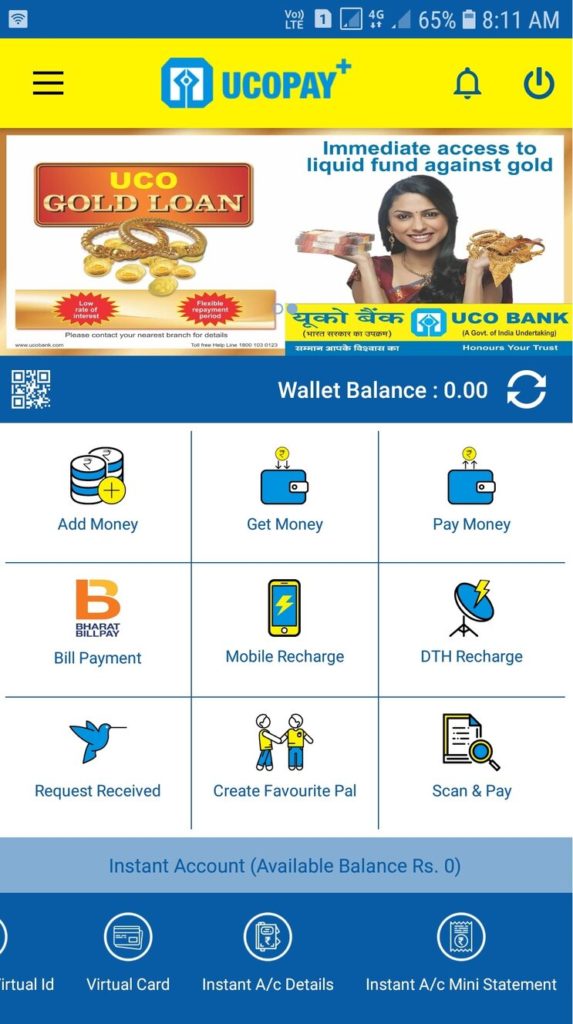
How to UCO Bank Zero Balance Account Opening Online
First of all You need to download UCOPAY+ App. Go to Google Paly Store then you enter UCOPAY+ and search then Install and Open. Verify UCOPAY+ with your mobile number. Now you need wallet KYC with your any Governments Identity Card. Click on the Instant Account opening link and then fill your details and Submit.
You have need documents PAN Card and Aadhaar Card. Enter your Aadhaar Number and verify your Aadhaar with your registered mobile number OTP. Then you enter your PAN Card 10 digit PAN Number then submit and verify your name with Aadhaar Card. Now you will get instant your Account number with IFSC Code your nearest UCO Bank Branch. UCO Bank Jan Dhan Yojana Online Account Opening
How to Video KYC online for Zero Balance Account Validity Lifetime
Go to your Bank Mobile App where you open your Account. Open your UCOPAY+ App then go to Video KYC option and fill your details with your selfie Photo. Fill your date and time when you totally free because Bank officer will video call you. He ask you your name and address and Date of Birth. So you have all your documents same as when you open your Instant Zero Balance Bank Account. You have need a white paper because you need signature at the time of Video KYC. When your Video KYC once completed then you will get your Zero Balance Validity for Lifetime. You can collect your Pass Book and ATM from your nearest Bank Branch.
UCOPAY+ App Link Click Here
